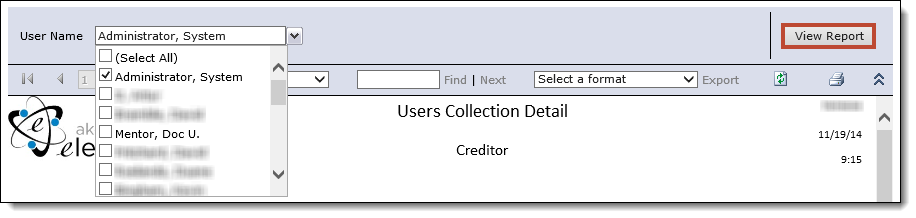The Users Collection Detail report displays user information obtained from the User Maintenance > Collection tab. The user's assigned worklists, follow-up future warning days, follow-up future restrict days and security profile settings are displayed.
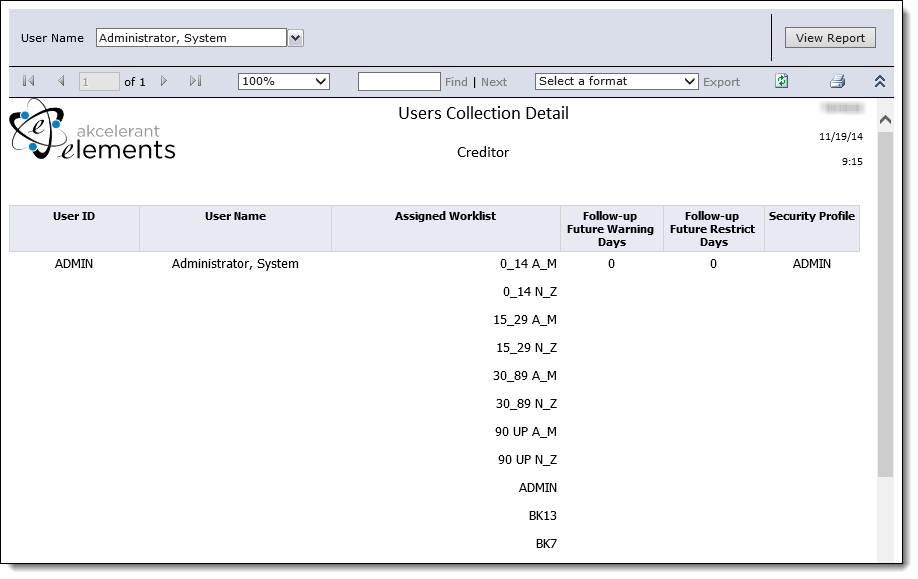
By default, when the report is generated, all users in the system (active and inactive) are included in the report results. To change the users included in the report results, click the User Name drop-down and select the checkbox next to the desired user(s). Click View Report to regenerate the report with the selected users.